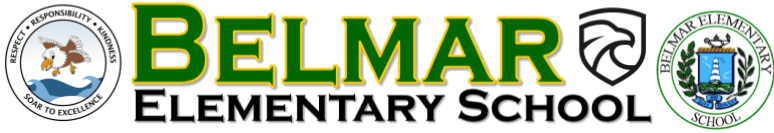A guide to Google Meet for parents and guardians
When the COVID-19 pandemic required students worldwide to transition to distance learning, many parents and guardians suddenly found themselves in the role of part-time teachers — and even IT technicians — on top of their existing responsibilities at work and home. If this describes your family’s situation these days, you’re definitely not alone. Many students and schools use Google Workspace for Education for teaching and learning – which includes tools for organizing classwork, like Google Classroom, and for video conferencing, like Google Meet. If you’re new to using Google Meet, we created the below guide to help make things easier while you juggle your many roles at home.
What is Google Meet?
Google Meet is Google’s secure and easy-to-use video conferencing solution that is available to schools for free through Google Workspace for Education. Educators use Meet to connect with your child one-on-one, to facilitate remote instruction and to hold virtual meetings and conferences with parents and guardians.
Meet works with all modern web browsers (like Chrome, Safari, etc.), meaning you don’t have to install or download software to your desktop computer in order to use it. For those looking to join from a mobile device like a tablet or smartphone, Meet has a dedicated mobile app that optimizes the video conferencing experience for mobile conditions. If you are using Meet on a Chromebook, we recently made significant performance improvements like audio and video optimizations and the ability to handle multitasking better.
Follow this link for the rest of the article
https://blog.google/products/meet/google-meet-tips-parents-guardians/