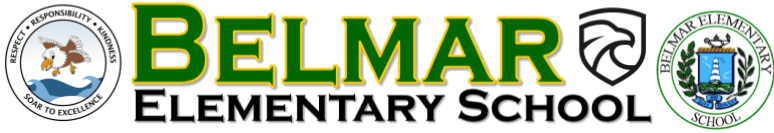Tech Toolkit for Families and Guardians
Learn more about the technologies your child is using for school with the Tech Toolkit for Families and Guardians Video Series. Here you’ll find a breakdown of key takeaways and features across Google’s tools and other resources for support.